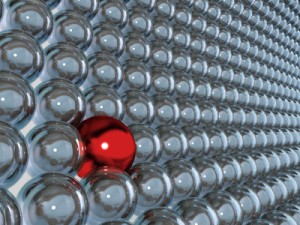 Red is a critical color for humans.
Red is a critical color for humans.
We notice red. Red gets our attention. Fast.
I don’t know the scientific explanation for “why,” I just know that it works that way.
In the design and printing world, there’s even a color called “action red.”
So, why the rant over red?
Take a look at your website. Visitors should be able to cruise your site and figure out what’s important easily. They should be able to see what action you want them to take quickly.
So why then, is the text of so many websites a single color? And usually black. (Gray has become popular lately, but that’s just a harder-to-read version of black.)
Especially in the B2B world, black text plus a second color for the banner and nav bar (often blue) make up the complete color palette for way too many sites. Photos help, but they don’t really make it easier to read your message.
Please do not think that using additional color makes you look “un-professional.” It doesn’t. And a good designer can incorporate additional colors wisely. Remember, with only a single color for text, it’s hard for the reader to know what’s important and where to go next.
“Red” is not the only answer, of course. I’m not saying you need to actually and specifically add red text to your site. I’m using it as a stand-in for “all colors.”
Color and contrast and attention-getting are positives in the digital world. You have literally seconds to interest your visitor to spend a few more moments on your site. Make it easy for him to see what matters.
Use extra colors in your text. Create color-contrasting buttons, icons, and navigation. Use a gradient screen instead of a single color background. Use bright supporting colors for headers and critical points.
Make it easy for the reader to scan your copy and know what’s important. Outline key points in a 4th color so they POP on the screen. And make calls-to-action bright and attractive so viewers can’t resist clicking on them. Or at least reading them to know that’s where their next step should be.
Navigate your site through your visitor’s eyes. Think how he/she will react as they peruse your material. What will attract their attention? Why? Does anything really stand out? Or are you making the visitor do all the work to figure out what to do next?
What can you do to make it easier for visitors to see what you want them to see?
I’d be delighted to hear what others do to attract attention to key elements on their websites. Please share your ideas below!
